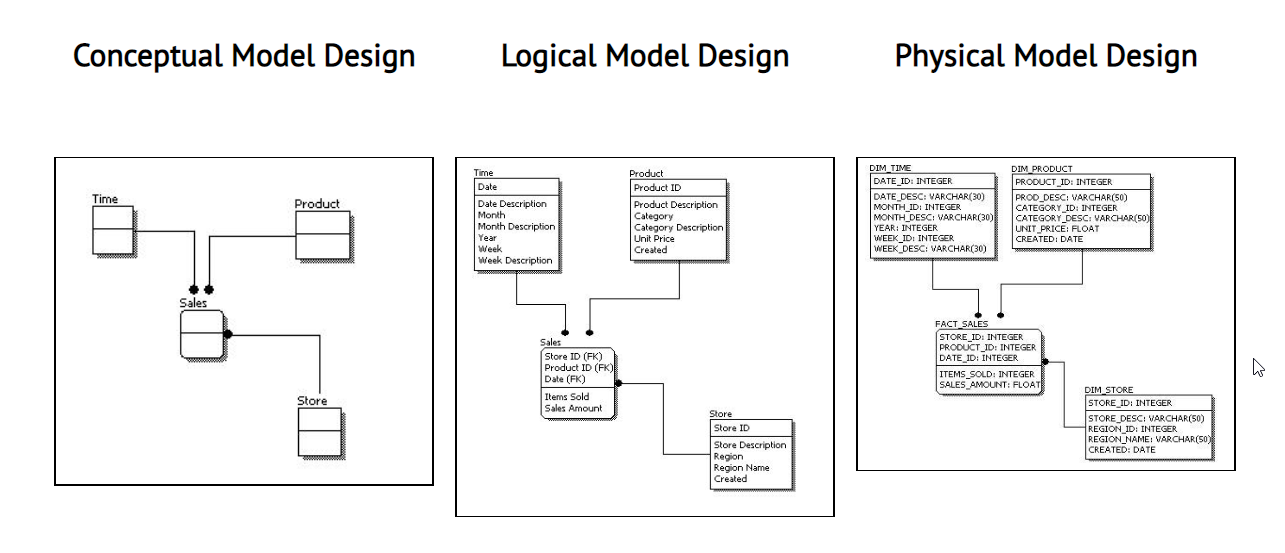Data Modeling
Explore the essentials of data modeling, from basic concepts and ER diagrams to advanced techniques like normalization and denormalization, in this comprehensive guide designed for beginners and experts alike.
What is Data Modeling?
The goal of data modeling to illustrate the types of data used and stored within the system, the relationships among these data types, the ways the data can be grouped and organized and its formats and attributes.
Importance of Data Modeling
- Clarifies Data Requirements
- Improves Database Design
- Enhances Data Quality
- Facilitates Data Integration
- Supports Data Management
- Optimizes Query Performance
- Reduces Development Costs
- Ensures Compliance and Governance
- Supports Data Analytics
Types of Data Models
1. Conceptual
The conceptual data model provides high level overview, focusing on the entities(tables) and their relationships without going into technical details. It is more like a blueprint of the overall structure. Usually, Business Analysts, Data Architects, and Stakeholders work on building this model.
2. Logical
The logical data model adds more detail to the conceptual model by defining the attributes(columns) of each entity and the relationship between them but it does not consider how the data will be physically stored. Modelled by Data Analysts, Data Modelers, Data Architects, etc.
3. Physical
The physical data model translates the logical model into an actual database implementation, specifying tables, columns, data types, and constraints to accurately reflect how data will be stored, accessed, and managed in the database system. This is usually done by Data Engineers, Database Engineers.
Components of Data Models
1. Entities
Entities represent objects or concepts that has data stored about them. You can think of it as a table in a database. Each entity is distinct in the real world with an independent existence. Example of entities in a University database can be Student, Course, Instructor, and Department.
2. Attributes
Attributes are the properties or characteristics of an entity. They describe various aspects of the entity and hold data values. For the Student entity mentioned above, attributes might include StudentID, Name, Email, and DateOfBirth. For the Course entity, attributes could be CourseName, Credits, and Department. Think of entities as the columns of a table in a database.
| Attribute |
|---|
| StudentID |
| Name |
| DateOfBirth |
| Attribute |
|---|
| CourseID |
| CourseName |
| Credits |
| DepartmentID |
3. Relationships
Relationships describe how entities interact with one another. They define the associations between different entities.
One-to-One: Each instance of one entity relates to one instance of another entity. In the below tables, each student has one card.
StudentID Name Age 1 Alice 20 2 Bob 22 CardID StudentID IssueDate 101 1 2023-09-01 102 2 2023-09-02 One-to-Many: One instance of an entity relates to multiple instances of another entity. In the below tables, one Professor offers multiple Courses.
ProfessorID Name Department 1 Dr. Smith Computer Science 2 Dr. Johnson Mathematics CourseID CourseName ProfessorID 1 Algorithms 1 2 Data Structures 1 3 Calculus 2 Many-to-Many: Multiple instances of one entity relate to multiple instances of another entity. In the below tables, Students enroll in multiple Courses, and each Course has multiple Students.
StudentID Name Age 1 Alice 20 2 Bob 22 3 Charlie 21 CourseID CourseName 1 Algorithms 2 Data Structures 3 Calculus EnrollmentID StudentID CourseID 1 1 1 2 1 2 3 2 2 4 3 3 5 3 1
4. Constraints
Constraints are rules applied to data to ensure its integrity and consistency within the database.
Primary Key: Ensures that each record in a table is unique and not null. In a
Studenttable, theStudentIDcolumn is designated as the primary key, ensuring that every student has a unique identifier.StudentID Name Age 1 Alice 20 2 Bob 22 Foreign Key: Ensures referential integrity by linking foreign keys to primary keys in another table. In an
Enrollmenttable, theStudentIDcolumn is a foreign key that references theStudentIDcolumn in the aboveStudenttable, ensuring that each enrollment record corresponds to an existing student.EnrollmentID StudentID CourseID 1 1 101 2 2 102 3 1 103 Unique Key: Ensures all values in a column or a set of columns are unique. In an
Usertable, theEmailcolumn is a unique key, ensuring that no two users can have the same email address.UserID Username Email 1 john_doe john@example.com 2 jane_smith jane@example.com 3 bob_jones bob@example.com Composite Key: A combination of two or more columns used to create a unique identifier for a record. In an
Enrollmenttable, the combination ofStudentIDandCourseIDcolumns forms a composite key, ensuring that each student can enroll in a specific course only once.StudentID CourseID EnrollmentDate 1 101 2023-09-01 1 102 2023-09-02 2 101 2023-09-03 Candidate Key: A column, or set of columns, that can uniquely identify any record without any null values. In a
Cartable, both theVIN(Vehicle Identification Number) andLicensePlatecould serve as candidate keys because either can uniquely identify a car.VIN LicensePlate Model 1HGCM82633A123456 ABC123 Honda Accord 1HGCM82633A123457 XYZ789 Toyota Camry Alternate Key: A candidate key that is not the primary key. In an
Employeetable, if theEmployeeIDis the primary key, theNationalInsuranceNumbercan be an alternate key because it also uniquely identifies an employee but is not chosen as the primary key.EmployeeID NationalInsuranceNumber Name 1 NI123456A John Doe 2 NI789012B Jane Smith Super Key: A set of one or more columns that can uniquely identify a record in a table. In an
Ordertable, the combination ofOrderID,CustomerID, andOrderDatecan be considered a super key, as the combination of these columns uniquely identifies each order, even though it may include unnecessary columns for uniqueness.OrderID CustomerID OrderDate 1 1001 2023-07-01 2 1002 2023-07-02 Not Null: Ensures that a column cannot have a NULL value. In an
Employeetable, theLastNamecolumn has a NOT NULL constraint, ensuring that every employee record must have a last name.EmployeeID FirstName LastName Age 1 John Doe 30 2 Jane Smith 25 Check: Ensures that all values in a column satisfy a specific condition. In a
Producttable, thePricecolumn has a CHECK constraint to ensure that the price is always greater than zero.ProductID ProductName Price 1 Laptop 999.99 2 Mouse 19.99 3 Keyboard -10.00 <– This entry would violate the CHECK constraint Default: Assigns a default value to a column when no value is specified. In an
Ordertable, theOrderStatuscolumn has a DEFAULT constraint that sets the default status to ‘Pending’ if no status is provided.OrderID CustomerID OrderDate OrderStatus 1 1001 2023-07-01 Pending 2 1002 2023-07-02 Shipped 3 1003 2023-07-03 <– This entry would have ‘Pending’ as default OrderStatus
5. Indexes
Indexes are used to improve the speed of data retrieval operations on a database table. They work by creating a data structure that allows the database to find data more quickly than if it had to scan the entire table. Here are some examples of different types of indexes and when they are used:
Clustered Index: It determines the physical order of data in a table where it stores data in the same order as the index. Each table can have only one clustered index and used when queries search for range and retrieves large amount of data in sorted order. By default, the primary key constraint creates a clustered index.
Non-Clustered Index: It creates a seperate structure from the table data and contains a sorted list of reference to the table, but the data itself is not stored in the index order. A table can have multiple non-clustered indexes. Used when queries look for exact match and when multiple columns need to be indexed.
| Feature | Clustered Index | Non-Clustered Index |
|---|---|---|
| Physical Order | Determines the physical order of data | Does not affect physical order |
| Number per Table | Only one | Multiple |
| Use Cases | Range queries, large data set retrieval | Exact match queries, indexing multiple columns |
| Storage | Data stored in the order of the index | Separate structure with pointers to data |
| Example | Primary key, frequently queried large tables | Search fields, composite indexes |
Single Column Index: This is the most basic type of index that is applied on a single column. Used when queries frequently search on a single column.
Index on
LastNamein theEmployeetable.EmployeeID FirstName LastName Age 1 John Doe 30 2 Jane Smith 25 3 Bob Johnson 40 Composite Index: An index on multiple columns and is used when queries frequently search on a combination of columns.
Composite index on
CustomerIDandOrderDatein theOrdertable.OrderID CustomerID OrderDate Amount 1 1001 2023-07-01 250.00 2 1002 2023-07-02 150.00 3 1001 2023-07-03 300.00 Full-Text Index: Supports efficient searches on large text fields. Used when queries involve searching for keywords within text columns.
Full-text index on
Contentin theArticletable.ArticleID Title Content 1 Database Indexes Indexes are data structures… 2 Full-Text Search Full-text search allows… 3 SQL Performance Performance tuning in SQL… Spatial Index: Supports efficient searches on spatial data and is used when working with geographic or geometric data.
Spatial index on
Coordinatesin theLocationtable.LocationID Name Coordinates 1 Central Park POINT(40.785091 -73.968285) 2 Golden Gate POINT(37.819929 -122.478255) 3 Eiffel Tower POINT(48.858844 2.294351)
Single column, composite, full-text or spatial indexes can be either clustered or non-clustered. They refer to how many columns are included in the index, while clustered and non-clustered refer to how the data is stored and organized in the database.
6. Diagrams
Diagrams visually represent the entities, attributes, and relationships within a data model. These depend on the type of technique that is used for Data Modeling. Let’s look at two common techniques that are used.
- Entity Relationship(ER) Diagrams: It illustrate entities, their attributes, and the relationships between them, and is a default technique for modeling and designing relational databases. Below is an example.
---
title: ER Diagram
---
erDiagram
STUDENT {
int StudentID PK "Primary Key, NOT NULL"
string Name "NOT NULL"
int Age "CHECK (Age > 0)"
}
COURSE {
int CourseID PK "Primary Key, NOT NULL"
string CourseName "NOT NULL"
int Credits "CHECK (Credits > 0)"
}
ENROLLMENT {
int EnrollmentID PK "Primary Key, NOT NULL"
int StudentID FK "Foreign Key, NOT NULL"
int CourseID FK "Foreign Key, NOT NULL"
date EnrollmentDate "NOT NULL"
}
STUDENT ||--o{ ENROLLMENT : enrolls
COURSE ||--o{ ENROLLMENT : includes
- Unified Modeling Language(UML) Diagrams: It describe the structure of a system by showing its classes, attributes, methods, and the relationships among objects. Often used in object-oriented design. Below is an example.
---
title: UML Diagram
---
classDiagram
class Student {
-int StudentID
-string Name
-int Age
+enroll(courseID)
}
class Course {
-int CourseID
-string CourseName
-int Credits
+assign(studentID)
}
class Enrollment {
-int EnrollmentID
-int StudentID
-int CourseID
-date EnrollmentDate
}
Student "1" -- "0..*" Enrollment : enrolls
Course "1" -- "0..*" Enrollment : includes
Normalization
Normalization aims to reduce redundancy and improve data integrity. It involves dividing large tables into smaller, related tables and defining relationships between them. The goal is to ensure that each data is stored only once, which minimizes redundancy and avoids anomalies.
This generally improves write performances by reducing the need for data duplication and ensuring that updates, deletes and inserts are handled consistently and accurately. It also eases maintenance and increases flexibility. However, the impact on read performance can vary and be impacted negatively if many joins are required to assemble the data from normalized tables.
1. First Normal Form (1NF)
Ensure each column contains atomic (indivisible) values and each column contains values of a single type.
Original Table
StudentID Name Courses 1 Alice Math, Science 2 Bob Math, English Normalized Table (1NF)
StudentID Name Course 1 Alice Math 1 Alice Science 2 Bob Math 2 Bob English
2. Second Normal Form (2NF)
Meet all the requirements of 1NF and ensure that all non-key attributes are fully dependent on the primary key.
Original Table(1NF)
StudentID Name Course Instructor 1 Alice Math Dr. Smith 1 Alice Science Dr. Johnson 2 Bob Math Dr. Smith 2 Bob English Dr. Clark Normalized Table(2NF)
StudentID Name 1 Alice 2 Bob Course Instructor Math Dr. Smith Science Dr. Johnson English Dr. Clark StudentID Course 1 Math 1 Science 2 Math 2 English
3. Third Normal Form (3NF)
Meet all the requirements of 2NF and ensure that all the attributes are functionally dependent only on the primary key.
Original Table (2NF)
CourseID CourseName InstructorID InstructorName 1 Math 101 Dr. Smith 2 Science 102 Dr. Johnson 3 English 103 Dr. Clark Normalized table (3NF)
CourseID CourseName 1 Math 2 Science 3 English InstructorID InstructorName 101 Dr. Smith 102 Dr. Johnson 103 Dr. Clark CourseID InstructorID 1 101 2 102 3 103
Advanced Normalization
4. Boyce-Codd Normal Form (BCNF)
BCNF is used to eliminate redundancy and anomalies in the database, ensuring that the database is free from certain types of update anomalies that can still exist in 3NF.
Example to Illustrate BCNF
Consider a scenario with a university database where we have a table that records the subjects taught by instructors in different departments.
Original Table (Not in BCNF)
Instructor Subject Department Dr. Smith Databases CS Dr. Clark Databases IT Dr. Smith Networking CS Dr. Brown Networking IT Normalization Process to BCNF
To achieve BCNF, we decompose the table into two tables:
Instructor Subject Dr. Smith Databases Dr. Clark Databases Dr. Smith Networking Dr. Brown Networking Subject Department Databases CS Databases IT Networking CS Networking IT
Now, both tables are in BCNF because the left-hand side of every non-trivial functional dependency is a superkey.
5. Fourth Normal Form (4NF)
The table must be in Boyce-Codd Normal Form (BCNF) and it should not have any multi-valued dependencies.
Example to Illustrate 4NF
Consider a university database where students can have multiple phone numbers and multiple email addresses.
Original Table (Not in 4NF)
StudentID PhoneNumber EmailAddress 1 1234567890 alice@example.com 1 0987654321 alice@uni.edu 2 5555555555 bob@example.com 2 4444444444 bob@uni.edu Normalization Process to 4NF
To achieve 4NF, we decompose the table into two tables:
StudentID PhoneNumber 1 1234567890 1 0987654321 2 5555555555 2 4444444444 StudentID EmailAddress 1 alice@example.com 1 alice@uni.edu 2 bob@example.com 2 bob@uni.edu Both tables are now in 4NF because they do not have any multi-valued dependencies.
6. Fifth Normal Form (5NF)
The table must be in Fourth Normal Form (4NF) and there should be no join dependencies that are not implied by the candidate keys.
Example to Illustrate 5NF
Consider a project management database where projects can involve multiple suppliers and parts.
Original Table (Not in 5NF)
ProjectID SupplierID PartID 1 101 5001 1 101 5002 1 102 5001 2 103 5003 Normalization Process to 5NF
To achieve 5NF, we decompose the table into three tables:
ProjectID SupplierID 1 101 1 102 2 103 ProjectID PartID 1 5001 1 5002 2 5003 SupplierID PartID 101 5001 101 5002 102 5001 103 5003 These tables are now in 5NF because they eliminate redundancy and allow the original table to be reconstructed through joins.
The decision to normalize beyond 3NF often depends on the specific business requirements and the nature of the data. Achieving BCNF, 4NF, and 5NF can lead to a highly normalized database, which may increase the complexity of queries and decrease performance due to the need for multiple joins. While it’s less common to encounter BCNF, 4NF, and 5NF in everyday work compared to 3NF, understanding these higher normal forms is crucial for certain complex database designs.
Denormalization
Denormalization is the process of combining normalized tables to improve read performance and simplify database queries. While normalization aims to reduce redundancy and ensure data integrity, denormalization introduces some redundancy intentionally to reduce the number of joins needed to retrieve data, thereby speeding up read operations.
Advantages of Denormalization:
- Faster Reads
- Simplified Queries
- Optimized Performance
Disadvantages of Denormalization:
- Increased Redundancy
- Simplified Queries
- Optimized Performance
Example to Illustrate Denormalization
Normalized Tables
CustomerID Name Email 1 Alice alice@example.com 2 Bob bob@example.com OrderID CustomerID OrderDate 101 1 2023-07-01 102 2 2023-07-02 OrderDetailID OrderID ProductID Quantity 1001 101 501 2 1002 101 502 1 1003 102 503 5 ProductID ProductName Price 501 Laptop 1000 502 Mouse 20 503 Keyboard 50 Denormalized Table
OrderID CustomerID CustomerName Email OrderDate ProductID ProductName Quantity Price 101 1 Alice alice@example.com 2023-07-01 501 Laptop 2 1000 101 1 Alice alice@example.com 2023-07-01 502 Mouse 1 20 102 2 Bob bob@example.com 2023-07-02 503 Keyboard 5 50
Dimensional Modeling
Dimensional modeling is a design technique used in data warehousing and business intelligence systems to structure data for querying and reporting. It organizes data into a schema that is optimized for retrieval and analysis rather than for transaction processing. The primary elements of dimensional modeling are facts and dimensions.
- Facts: Central tables that contain quantitative data for analysis.
- Dimensions: Tables that contain descriptive attributes related to the facts.
Advantages of Dimensional Modeling
- Optimized for Queries
- Simplifies Reporting
- Scalability
1. Star Schema
The simplest form of dimensional modeling. It consists of a central fact table surrounded by dimension tables. Each dimension table is directly linked to the fact table.
---
title: Star Schema
---
erDiagram
SALES {
int SalesID
int DateID
int ProductID
int StoreID
int QuantitySold
int TotalRevenue
}
DATE {
int DateID
date Date
string Month
string Quarter
int Year
}
PRODUCT {
int ProductID
string ProductName
string Category
float Price
}
STORE {
int StoreID
string StoreName
string Location
}
SALES ||--o{ DATE : ""
SALES ||--o{ PRODUCT : ""
SALES ||--o{ STORE : ""
2. Snowflake Schema
A more normalized version of the star schema where dimension tables are further broken down into sub-dimension tables.
---
title: Snowflake Schema
---
erDiagram
SALES {
int SalesID
int DateID
int ProductID
int StoreID
int QuantitySold
int TotalRevenue
}
DATE {
int DateID
date Date
string Month
string Quarter
int Year
}
PRODUCT {
int ProductID
string ProductName
int CategoryID
float Price
}
CATEGORY {
int CategoryID
string CategoryName
}
STORE {
int StoreID
string StoreName
string Location
}
SALES ||--o{ DATE : ""
SALES ||--o{ PRODUCT : ""
SALES ||--o{ STORE : ""
PRODUCT ||--o{ CATEGORY : ""
Popular Data Modeling Tools
Erwin Data Modeler - Comprehensive tool for data modeling, supports forward and reverse engineering, integrates with various databases.
Microsoft Visio - Versatile diagramming tool that supports database modeling through templates and add-ons, integrates with other Microsoft Office tools.
Oracle SQL Developer Data Modeler - Free tool from Oracle, supports multi-dimensional modeling, integrates with Oracle database products.